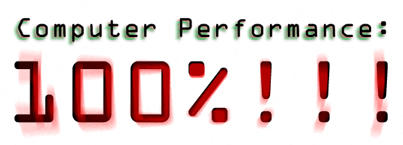Tip # 3 – Never Let your Computer Overheat
Airflow is your computer’s best friend. Never place your computer in a closed cabinet or block air from circulating. If your computer overheats it will first throttle back performance in order to save the life of the processor before it will finally cease to work. Make sure that your computer has proper airflow and never overheats to make sure your computer lasts as long as possible.
Tip #4 – Keep your Computer Clean
Keeping your computer clean will help extend the life of your computer. Cover your computer only when not being used and regularly dust it with a dusting spray. This will reduce the stress on key components and help make your computer last as long as possible.
By following these four tips you can make sure your computer lasts as long as possible and protect one of your most valuable purchases.
Do you think you could benefit from some of these services/ features? Call 248-616-3057 today and we’ll get you on track to a better performing workstation in no time.